Messaging
In the CSMN app
The messaging feature only works on your phone when your CSMN app is installed and registered and you are logged in, as you see below. If you haven't registered yet, first do that. Then login.
Installation of the CSMN app may not work properly if you have a Chinese operating system on your phone. Then the phone searches for the app in the Chinese App Store. In that case we recommend to install a new operating system. For iPhone that means that you need to request a new AppleID while you stay outside China. This bypass may work for most phones purchased in China. But recently we experienced that phones purchased in China are not allowing to install a non-Chinese operating system. If that is the case, you can access messaging through a browser on your phone. See the second option below.
The messaging feature only works on your phone when your CSMN app is installed and registered and you are logged in, as you see below. If you haven't registered yet, first do that. Then login.
Installation of the CSMN app may not work properly if you have a Chinese operating system on your phone. Then the phone searches for the app in the Chinese App Store. In that case we recommend to install a new operating system. For iPhone that means that you need to request a new AppleID while you stay outside China. This bypass may work for most phones purchased in China. But recently we experienced that phones purchased in China are not allowing to install a non-Chinese operating system. If that is the case, you can access messaging through a browser on your phone. See the second option below.

The CSMN app manager (Ed) will invite people by email. The user opens his/her email on their phone and accepts the invitation. Then the CSMN app messaging can begin. You'll find the messaging button in the top-right corner.
In a browser
Go to https://csmn.nl in the browser on your phone. Then you see such a window.
Go to https://csmn.nl in the browser on your phone. Then you see such a window.

Click on the MESSAGING-button. Then you'll see such a window:

Click on "Continue with Email". Then you'll see such a window for logging into the messaging system.
However, the first time you need to Sign-up. For that you need to click the tab "Sign-up"
However, the first time you need to Sign-up. For that you need to click the tab "Sign-up"

The sign-up goes through creating an account, as shown below. Success.
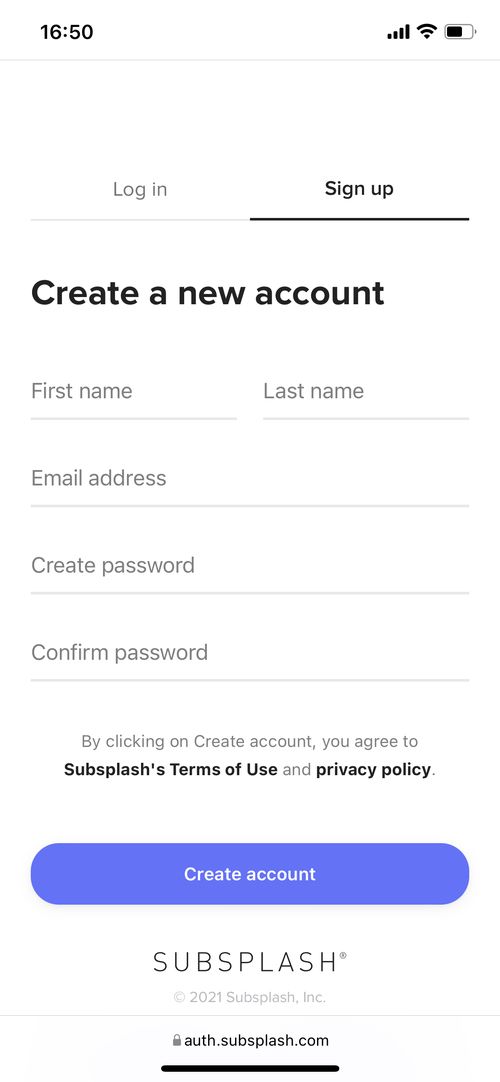
After you have obtained an account, you can Log-in and do messaging with all in the CSMN-community.
